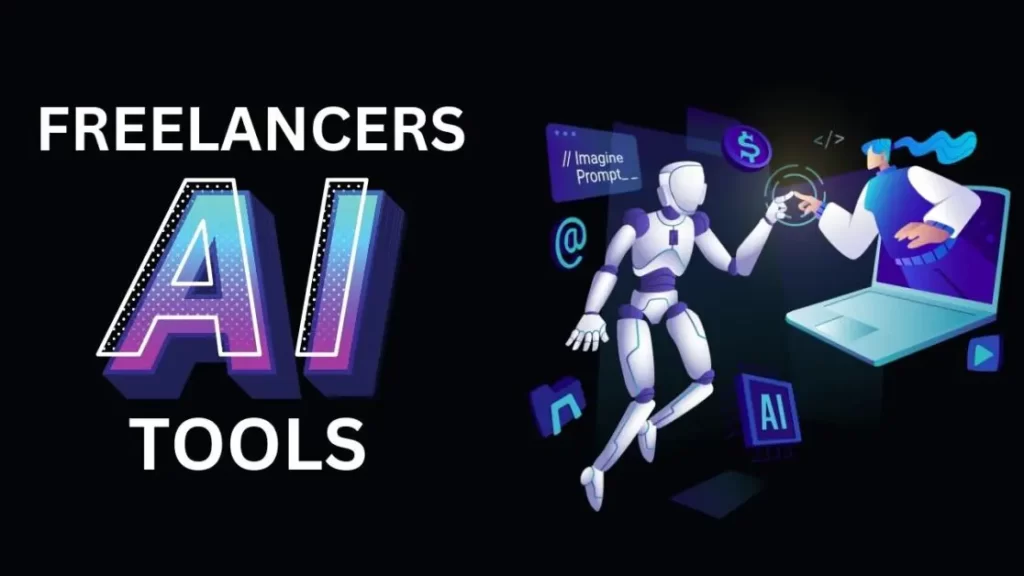
Introduction
In an increasingly competitive world, freelancers are constantly seeking ways to enhance their productivity and deliver high-quality work to clients. One of the most effective strategies for achieving this is by leveraging AI tools designed specifically for freelancers. The integration of artificial intelligence into daily tasks can streamline processes, improve efficiency, and ultimately lead to better outcomes. In this comprehensive article, we will explore various AI freelance productivity tools, their benefits, and how they can transform your freelance career. We will also address common questions related to AI and freelance productivity, ensuring you have a thorough understanding of how to make the most out of these innovative solutions.
Table of Contents
Understanding AI Freelance Productivity

AI freelance productivity encompasses a range of technologies and tools that assist freelancers in managing their workload, improving communication, and automating repetitive tasks. By utilizing AI-driven solutions, freelancers can not only save time but also enhance the quality of their work. The key to maximizing these benefits lies in understanding how to effectively integrate these tools into your daily workflow.
The Importance of Productivity for Freelancers
Freelancing offers flexibility and independence, but it also comes with challenges, particularly around productivity. Freelancers often juggle multiple clients and projects simultaneously, making it essential to maximize efficiency. Increased productivity not only helps meet deadlines but also allows freelancers to take on more projects without sacrificing quality.
Benefits of AI Tools for Freelancers
- Time Management: AI tools can help freelancers prioritize tasks and manage time effectively. With intelligent scheduling features, these tools can suggest optimal times for completing tasks based on deadlines and workload.
- Project Organization: Freelancers often juggle multiple projects simultaneously. AI tools can help organize these projects, ensuring that nothing falls through the cracks and deadlines are met.
- Enhanced Communication: Efficient communication is crucial in freelancing. AI tools can streamline communication with clients and team members, providing real-time updates and facilitating better collaboration.
- Quality Assurance: AI tools can assist in proofreading and editing, ensuring that the final output is polished and professional. This can significantly reduce the time spent on revisions.
- Automated Invoicing: Managing finances can be a tedious task for freelancers. AI tools can automate invoicing and payment reminders, allowing freelancers to focus on their core work.
- Data Analysis: AI can analyze data related to your freelance work, providing insights into your productivity patterns, areas for improvement, and even client preferences.
- Content Generation: Advanced AI tools can assist in generating content ideas, writing drafts, and even creating social media posts, which can speed up the content creation process.
Popular AI Tools for Freelance Productivity
Now that we understand the benefits of AI freelance productivity, let’s explore some of the most popular AI tools available today:
- Trello with Butler: Trello is a project management tool that can be enhanced with AI features through its Butler automation. This allows freelancers to automate repetitive tasks, set due dates based on triggers, and customize workflows.
- Grammarly: This AI-powered writing assistant helps freelancers by checking grammar, punctuation, and style. It ensures that the content is not only error-free but also engaging, enhancing overall quality.
- Zapier: Zapier connects various apps and automates workflows. Freelancers can set up “Zaps” to automate tasks between apps, such as automatically saving email attachments to cloud storage.
- Time Doctor: Time Doctor is a time-tracking tool that uses AI to analyze productivity patterns. It helps freelancers identify how much time they spend on different tasks, allowing for better time management.
- Hemingway Editor: This tool helps freelancers improve their writing by highlighting complex sentences and suggesting simpler alternatives. It aids in creating clear and concise content that resonates with readers.
- Canva: Canva is a graphic design tool that employs AI to help users create stunning visuals effortlessly. Its design suggestions and templates save time for freelancers working on marketing materials.
- Slack with AI Integrations: Slack, a communication platform, can be enhanced with various AI integrations to optimize team communication and automate status updates.
- QuickBooks: QuickBooks uses AI to help freelancers manage their finances, track expenses, and automate invoicing, providing a comprehensive view of their financial health.
How to Integrate AI Tools into Your Freelancing Routine
To leverage AI freelance productivity effectively, it’s essential to integrate these tools into your daily routine. Here’s a step-by-step approach:
- Identify Your Needs: Assess your current workflow and identify areas where you struggle with productivity. This could be time management, communication, or project organization.
- Research and Choose Tools: Based on your needs, research and select the AI tools that best fit your requirements. Consider factors such as ease of use, integration capabilities, and pricing.
- Set Up and Customize: Once you’ve chosen your tools, set them up and customize them to suit your workflow. Take the time to explore their features and capabilities.
- Create a Routine: Incorporate the use of these tools into your daily routine. For example, start your day by reviewing your tasks in Trello and using Time Doctor to track your hours.
- Monitor and Adjust: Regularly monitor your productivity and make adjustments as needed. If a tool isn’t working for you, don’t hesitate to explore alternatives.
Best Practices for Using AI Tools
To maximize the effectiveness of AI freelance productivity tools, consider the following best practices:
- Start Small: Begin with one or two tools that address your most pressing productivity challenges. Gradually incorporate additional tools as you become more comfortable.
- Stay Updated: AI tools are constantly evolving. Stay informed about new features and updates to make the most of your chosen tools.
- Seek Feedback: If you collaborate with clients or team members, seek their feedback on the tools you use. This can provide valuable insights into how to improve your workflow.
- Experiment: Don’t be afraid to experiment with different tools and features. What works for one freelancer may not work for another, so find what suits your style.
- Limit Distractions: While AI tools can enhance productivity, avoid letting them become distractions. Set specific times to check notifications and updates.
Common Challenges When Using AI Tools
While AI freelance productivity tools can provide significant advantages, there can be challenges in their implementation. Here are some common obstacles freelancers may face:
- Learning Curve: Some AI tools may have a steep learning curve. Taking the time to familiarize yourself with the features is crucial for effective usage.
- Over-Reliance: It’s essential to maintain a balance and not rely solely on AI tools. They should complement your skills and not replace critical thinking and creativity.
- Cost: Some AI tools come with subscription fees. Freelancers should evaluate the cost versus the benefits and determine if the investment is worthwhile.
- Integration Issues: Not all tools integrate seamlessly with each other. It may take time to find the right combination of tools that work well together.
- Data Privacy Concerns: Freelancers must be cautious about the data they share with AI tools. Always review privacy policies and ensure that your sensitive information is secure.
Real-World Examples of AI in Freelance Work
- Content Creation: Freelancers in content marketing can use AI writing assistants like Jasper to generate blog post ideas and drafts, significantly speeding up the writing process.
- Graphic Design: Graphic designers can utilize Canva’s AI features to create professional-quality designs without extensive design skills, allowing them to take on more projects.
- Social Media Management: Freelancers managing social media accounts can use tools like Buffer or Hootsuite, which leverage AI to optimize posting schedules and analyze engagement metrics.
- Virtual Assistance: Many freelancers are now hiring virtual assistants powered by AI to handle administrative tasks like scheduling meetings, managing emails, and organizing files.
- Video Editing: Freelancers in video production can use AI-powered editing software like Magisto, which automates the editing process, making it easier to create polished videos quickly.
Industry-Specific AI Tools for Freelancers
Different industries have unique needs, and there are AI tools tailored to specific freelance sectors:
- Web Development: Tools like GitHub Copilot use AI to assist developers in writing code, suggesting snippets, and improving coding efficiency.
- Photography: AI-powered editing tools like Luminar AI help photographers enhance images quickly, providing intelligent suggestions for edits and adjustments.
- SEO: Freelancers in digital marketing can use tools like Surfer SEO, which leverages AI to analyze competitors and optimize content for search engines.
- Translation: Freelance translators can benefit from AI tools like DeepL, which provides high-quality translations and can assist in maintaining consistency across projects.
- Audio Production: Musicians and audio engineers can utilize tools like AIVA, an AI music composer that helps generate original music tracks, saving time in the creative process.
Conclusion
In conclusion, leveraging AI tools can significantly boost freelance productivity, allowing you to work smarter and deliver better results. By understanding the benefits, choosing the right tools, and integrating them into your daily routine, you can transform your freelance career. Remember to strike a balance between utilizing AI tools and maintaining your unique skills and creativity. As the freelance landscape continues to evolve, embracing these innovative solutions will enable you to stay ahead of the curve and achieve greater success in your endeavors.
By incorporating AI freelance productivity tools into your workflow, you not only enhance your efficiency but also open up new opportunities for growth and success. So go ahead, explore the world of AI freelance productivity, and unlock your full potential!
FAQ Section
- What is AI freelance productivity?
- AI freelance productivity refers to the use of artificial intelligence tools and technologies that help freelancers improve their efficiency, manage tasks, and enhance the quality of their work.
- How can AI tools enhance my freelance work?
- AI tools can automate repetitive tasks, improve time management, enhance communication, and ensure quality assurance, leading to better productivity and outcomes.
- Are AI tools easy to integrate into my workflow?
- Most AI tools are designed to be user-friendly and can be easily integrated into your existing workflow with a bit of setup and customization.
- Can I rely solely on AI tools for my freelance work?
- While AI tools can significantly enhance productivity, it’s essential to maintain critical thinking and creativity in your work. They should be used to complement your skills, not replace them.
- What are some popular AI tools for freelancers?
- Some popular AI tools for freelancers include Trello with Butler, Grammarly, Zapier, Time Doctor, and Hemingway Editor.
- How do I choose the right AI tools for my freelance business?
- Assess your specific needs, research tools that align with those needs, and consider factors like ease of use, integration capabilities, and pricing.
- Is there a risk of over-reliance on AI tools?
- Yes, while AI can enhance productivity, it’s important to maintain your personal skills and creativity. Use AI as a supplement rather than a replacement.
- Can AI tools help with client communication?
- Absolutely! Many AI tools enhance communication by providing real-time updates, automating responses, and ensuring that messages are clear and professional.
- How do I monitor my productivity when using AI tools?
- Use analytics features within your AI tools to track your productivity metrics, identify patterns, and make data-driven adjustments to your workflow.
- What’s the future of AI in freelancing?
- The future looks promising as AI continues to evolve, providing even more sophisticated tools that will further enhance productivity, creativity, and client engagement in the freelance industry.